Advanced Placement
How to Use EBSCO in AP Capstone Courses
EBSCO (Elton B. Stephens Company) is an educational research database that is used by many organizations and can be accessed by students taking College Board’s AP Capstone™ courses (AP Seminar and AP Research). To learn more about what topics and content EBSCO provides, visit this page that provides an overview of subjects and the periodicals that are available.
How is EBSCO used in AP Capstone?
Alongside other scholarly databases, EBSCO can be used to gather research for AP Capstone performance assessment tasks. All students participating in the AP Capstone courses AP Research and AP Seminar have free access to the EBSCO research databases that contain thousands of e-books and e-journals. AP Capstone students access EBSCO via College Board’s AP Digital Portfolio application. If students incorporate elements from EBSCO resources into their course assessment tasks, they are expected to cite such resources as they would any other information source.
How does an AP Capstone student access EBSCO?
- At the start of the school year, the student’s teacher or AP® coordinator will provide the student with a join code, which the student will need to use to enroll in their AP Seminar or AP Research class through My AP. The student will need to sign into My AP with their College Board account, and make sure they have joined their class section.
- The students can then go to digitalportfolio.collegeboard.org and log in to their College Board account using their email address and password (the same information used to access the My AP application).
- Students can then access EBSCO from within the AP Digital Portfolio by clicking on the EBSCO link at the bottom of the Overview menu item within Class Summary.
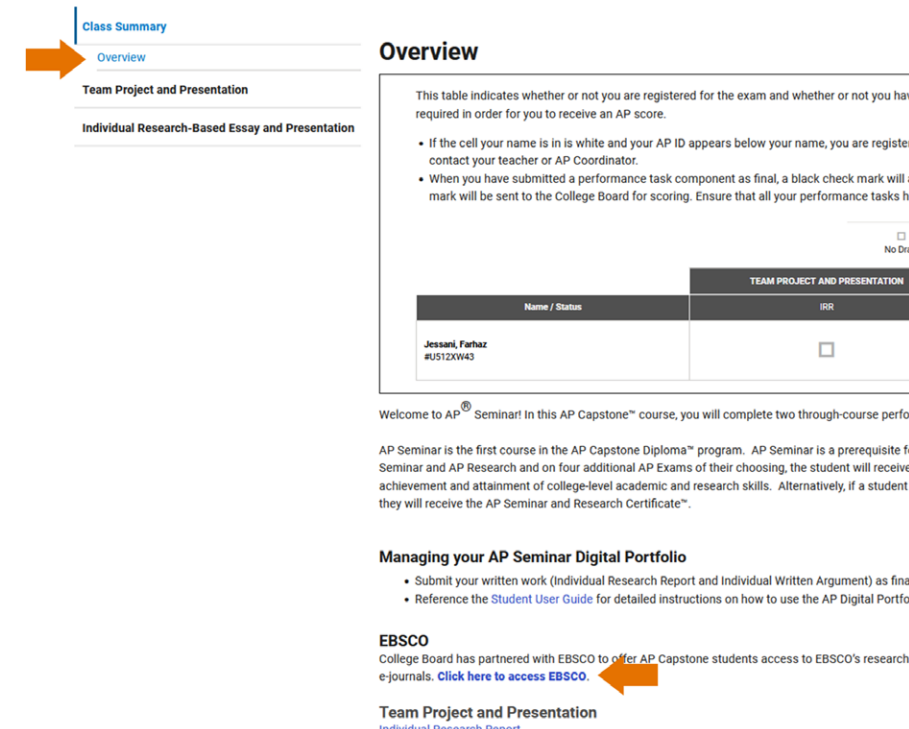
A complete user guide to AP Digital Portfolio can be found here.

