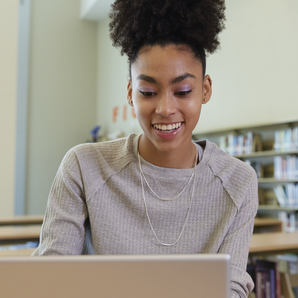SAT Suite
Using a Managed Device for the SAT
You might already know that College Board has made the SAT digital. But one topic that students and parents have a lot of questions about is school-managed devices. Here is some helpful information for you to know.
What is a school-managed device?
To answer this, it’s useful to know that if you’re taking the SAT on a weekend, you can take a test on Bluebook™ using a personal device or a school-managed device.
A personal device is one that you own. On a personal device, you can download Bluebook yourself.
A school-managed device could be owned by you or by your school. But with a school-managed device, someone at your school sets the controls of what you can and can’t do. Depending on how your device is set up, you may have permission to download Bluebook on your school-managed device, or you may need someone at your school to do this for you.
Which devices can students use?
Here are the devices you can test on:
- Personal or school-managed Windows laptops or tablets
- Personal or school-managed Mac laptops or iPads
- School-managed Chromebooks (students cannot test with a personal Chromebook)
Fun fact: When you click the link for Bluebook, the system will automatically recognize the type of device you’re on, so make sure you download it on the device you plan to use on test day.
Keep in mind that you can’t take the digital SAT on a mobile phone, and downloading Bluebook on a phone won’t work.

I can’t download Bluebook. What should I do?
If you plan to test using a school-managed device and are having trouble downloading Bluebook, review that steps to prepare your school device for the SAT Weekend. If you're on a school-managed device and you can't install Bluebook or apply the required settings yourself, reach out to someone at your school for help. You can also fill out this short form and we'll email someone at your school the information they need to help you. Make sure you ask for help early so you have time to practice on your testing device or request a loaned device from College Board.
If you’re on a personal device, and your download fails, your device may not meet the system requirements. You can read all the system requirements here. If your device doesn't meet these requirements, you won't be able to test with it.